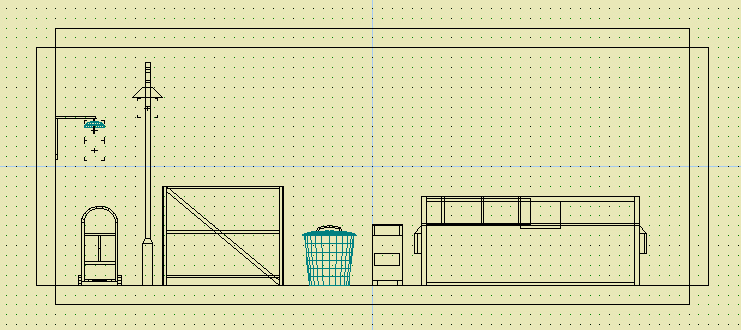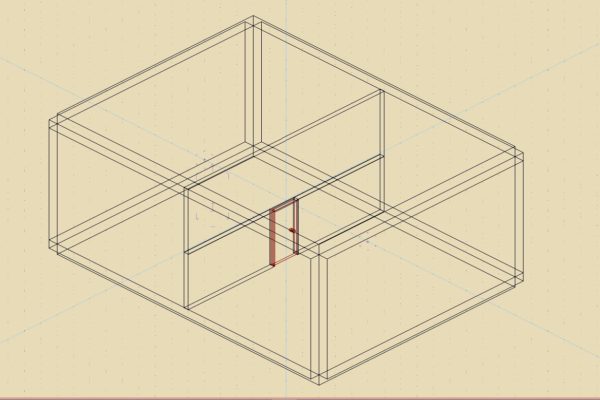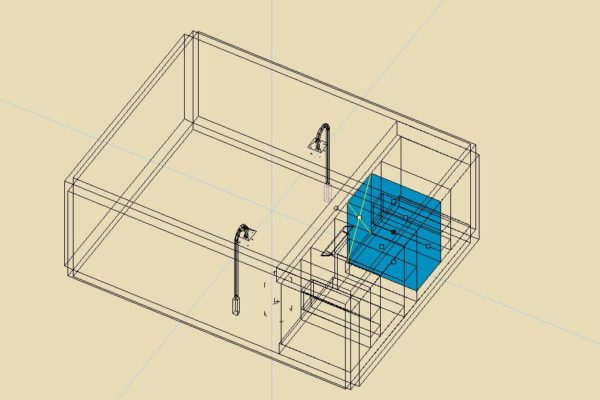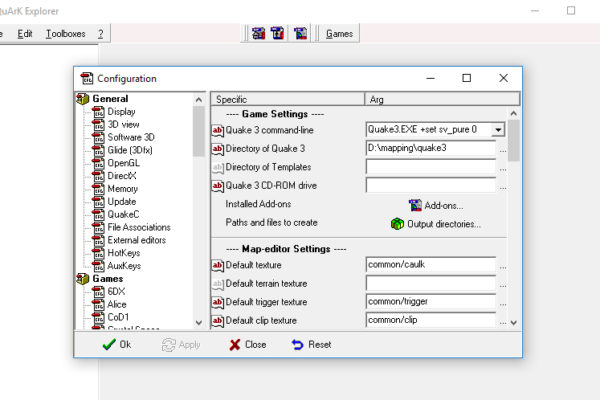When you create a map for True Combat, you always need a theme, a few idea before launching Quark. Therefore you have to make some research to see how things are made and to get some details. Let’s say you want to make an industrial style map. After googling a bit, you find something that feet what you want:

As you can see, there is a lot details on that building:
- Two type of doors
- Some windows
- An electrical circuit breaker
- A lamp
- Somes vents on the roof
- Outdoor fan
- …
All this elements can be used on other building of your project. So, before starting a new map, you can list all this kind of elements. This will be our prefabs, reusable at will. Of course you can copy/past them everytime but there a mutch cleaner way.
Put them all directly into Quark !
This is very useful because you have all your prefabs under your hand at anytime. Look at this picture:

Only one click and you’ll get what you need!
So prepare all the prefabs you need with perfect texture adjustments and all the little details.
Integrate your own prefabs in quark
You can download the video here